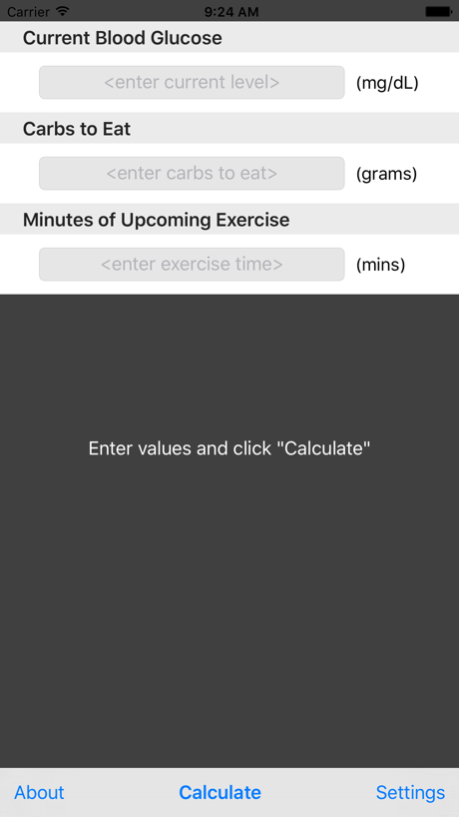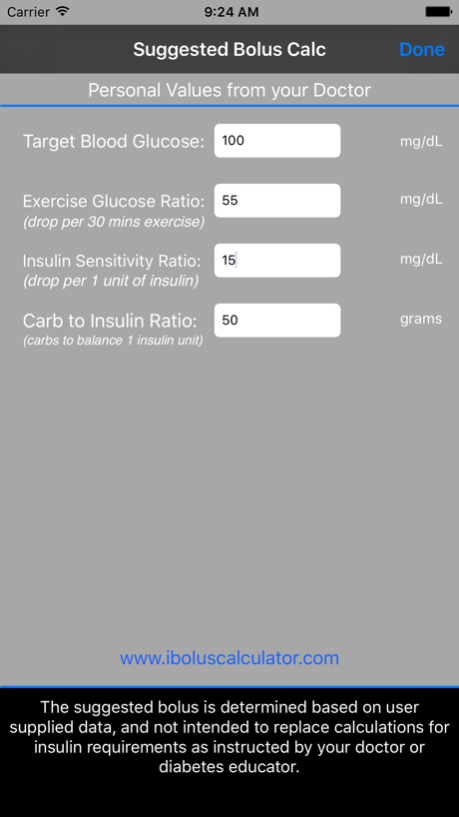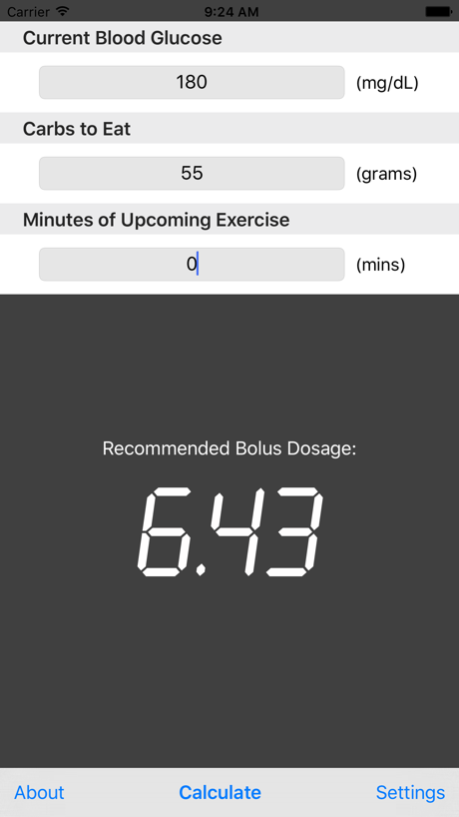iBolusCalc - Diabetes Blood Glucose Helper 1.14
Paid Version
Publisher Description
iBolusCalc is an application that calculates insulin Bolus dosage for diabetics based on user inputs. The suggested calculation is based on user settings that are typically provided by a doctor or diabetes educator. NO more charts; more accurate insulin dosage calculations, QUICKLY! Your own personal insulin calculator. Great for teenagers, Mom and Dad with children with type 1 or anyone that uses insulin pens and need to calculate for insulin bolus.
FOUR numbers are needed for the initial setup:
# 1-- Target Blood Glucose: Target in mg/dL
# 2 -- Exercise Glucose Ratio: Reflects the number of blood glucose points mg/dL for 30 minutes of exercise.
# 3 -- Insulin Sensitivity Ratio: Number of Blood Glucose mg/dL per 1 unit of bolus insulin.
# 4 -- Carbohydrate to Insulin Ratio: Number of carbohydrates in grams, to balance 1 unit of bolus insulin.
Once the initial setup is complete then iBolusCalc is ready for use.
Step 1: Diabetic takes blood glucose reading with tester
Step 2: Enter blood glucose reading into iBolusCalc
Step 3: Enter estimated carbs to eat and any exercise within the next 30 minutes into iBolusCalc.
Step 4: Press “CALCULATE” iBolusCalc provides suggested insulin bolus.
Important: The suggested insulin bolus is based on user supplied data (one time entry that can be changed as diabetic’s ratios change), and not intended to replace calculations for insulin requirements as instructed by your doctor or diabetes educator.
Mar 14, 2016
Version 1.14
This app has been updated by Apple to display the Apple Watch app icon.
Updated Images for app store description
About iBolusCalc - Diabetes Blood Glucose Helper
iBolusCalc - Diabetes Blood Glucose Helper is a paid app for iOS published in the Health & Nutrition list of apps, part of Home & Hobby.
The company that develops iBolusCalc - Diabetes Blood Glucose Helper is Effective Delivery, Inc.. The latest version released by its developer is 1.14.
To install iBolusCalc - Diabetes Blood Glucose Helper on your iOS device, just click the green Continue To App button above to start the installation process. The app is listed on our website since 2016-03-14 and was downloaded 0 times. We have already checked if the download link is safe, however for your own protection we recommend that you scan the downloaded app with your antivirus. Your antivirus may detect the iBolusCalc - Diabetes Blood Glucose Helper as malware if the download link is broken.
How to install iBolusCalc - Diabetes Blood Glucose Helper on your iOS device:
- Click on the Continue To App button on our website. This will redirect you to the App Store.
- Once the iBolusCalc - Diabetes Blood Glucose Helper is shown in the iTunes listing of your iOS device, you can start its download and installation. Tap on the GET button to the right of the app to start downloading it.
- If you are not logged-in the iOS appstore app, you'll be prompted for your your Apple ID and/or password.
- After iBolusCalc - Diabetes Blood Glucose Helper is downloaded, you'll see an INSTALL button to the right. Tap on it to start the actual installation of the iOS app.
- Once installation is finished you can tap on the OPEN button to start it. Its icon will also be added to your device home screen.